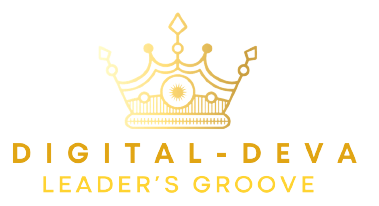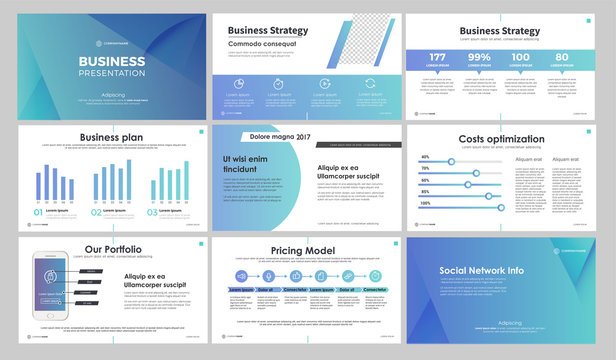Mastering Powerful PowerPoint Presentations – Introduction:
In today’s fast-paced corporate landscape, effective communication is paramount, and PowerPoint presentations have become a staple for conveying ideas, strategies, and insights. As a corporate leader, mastering the art of PowerPoint presentations is not just a skill but a powerful tool to captivate, inform, and inspire your teams and stakeholders. This comprehensive guide will provide you with a detailed, step-by-step approach to help you become a confident and proficient presenter using PowerPoint.
Step 1: Define Your Objective for your PowerPoint Presentations
Before delving into creating a presentation, it’s crucial to define your objective clearly. For instance, if you’re leading a quarterly performance review with your team, your objective could be to highlight achievements, set goals, and address challenges. Defining your objective helps you focus your content and tailor your message to your audience’s needs.
Step 2: Structure and Storyboarding
Organizing your presentation into a logical structure is akin to crafting a narrative. Imagine you’re a corporate leader addressing a company-wide town hall. You could structure your presentation to start with a compelling company update, followed by key departmental highlights, and conclude with a call to action. Creating a storyboard visually outlines the flow of your content, ensuring a seamless and engaging experience for your audience.
Step 3: Content Creation
Crafting engaging content is pivotal for a successful presentation. Let’s say you’re a marketing executive presenting a new product launch strategy. Each slide could showcase different aspects such as market research data, target audience profiles, and a competitive analysis. By using visuals like charts and graphs, you present complex information in an easily digestible format.
Step 4: Design and Visual Appeal
Designing your slides with a professional layout is essential for visual appeal. Consider you’re an HR director introducing a new employee benefits program. Incorporate the company’s branding elements, such as the logo and color palette, for consistency. Using high-quality images of happy employees, you create an emotional connection with your audience, making the presentation more relatable.
Step 5: Engaging Delivery
Practice and preparation are vital for an engaging delivery. Imagine you’re a project manager presenting project updates to stakeholders. Rehearse your speaking points and transitions to ensure a smooth flow. Practice using your body language effectively, maintaining eye contact, and varying your tone of voice to emphasize key points. By embodying confidence and enthusiasm, you can capture and retain your audience’s attention.
Step 6: Interactivity and Multimedia
Enhance your presentation’s impact with multimedia elements. Suppose you’re a sales leader presenting a new sales strategy. Embed a video showcasing customer testimonials to add credibility and authenticity. Hyperlinks to relevant resources or external websites provide additional context for interested participants.
Step 7: Revisions and Feedback
Revising and seeking feedback is an ongoing process. As a finance manager presenting budget projections, gather input from colleagues to ensure accuracy and clarity. Their insights can help you refine your content and address potential questions or concerns, making your presentation more comprehensive.
Step 8: Rehearse and Fine-Tuning
Before the final presentation, conduct multiple rehearsals. If you’re a CEO presenting a company’s annual performance to shareholders, practice the timing of each section to ensure a well-paced delivery. Fine-tune your transitions, ensure technical aspects work smoothly, and adjust your delivery based on your rehearsals.
Here are three sample case studies for your reference.
Case Studies
Case Study 1: Sales Strategy Enhancement
Company: XYZ Electronics
Scenario: The sales team at XYZ Electronics needed to present a new sales strategy to potential investors and stakeholders to secure funding for expansion.
Approach: The Sales Director, Sarah, carefully defined the objective of the presentation – to showcase the innovative sales approach and revenue projections. She structured the presentation with a compelling storyline, highlighting market trends, customer testimonials, and growth projections.
Results: By incorporating visually appealing slides, infographics, and video testimonials from satisfied customers, Sarah’s presentation captivated the audience’s attention. The interactive elements and engaging delivery led to a successful presentation, securing the required funding and setting the stage for XYZ Electronics’ growth.
Case Study 2: Leadership Alignment Workshop
Company: ABC Enterprises
Scenario: The leadership team at ABC Enterprises needed to align their vision and strategy for an upcoming product launch.
Approach: The CEO, John, facilitated an interactive workshop using PowerPoint to ensure all leaders were on the same page. Each leader contributed insights to the storyboard, creating a cohesive narrative. The presentation included visuals, key milestones, and action plans.
Results: The presentation fostered a collaborative atmosphere, allowing leaders to share ideas and address potential challenges. The visual aids and structured content empowered the team to make informed decisions and set a clear direction for the product launch, resulting in a successful rollout.
Case Study 3: Employee Training Transformation
Company: DEF Consulting
Scenario: DEF Consulting aimed to revamp its employee training program and introduce a new approach to learning.
Approach: The Chief Learning Officer, Maria, designed an engaging training module using PowerPoint. The presentation included interactive quizzes, video demonstrations, and real-world case studies to enhance employee learning.
Results: The dynamic presentation format transformed the training experience, making it more interactive and engaging for employees. The incorporation of multimedia elements helped employees grasp complex concepts easily, leading to improved knowledge retention and skill development.
These case studies illustrate how corporate leaders strategically employed PowerPoint presentations to achieve their goals, whether it’s securing funding, aligning leadership teams, or enhancing employee training. By following the step-by-step guide and leveraging real-life examples, you too can master the art of PowerPoint presentations and drive success in your corporate endeavors.
Conclusion:
Mastering PowerPoint presentations is a valuable skill that equips corporate leaders with the ability to communicate effectively and influence outcomes. By following this comprehensive step-by-step guide, you can create presentations that resonate, engage, and leave a lasting impression. Elevate your leadership presence, inspire your teams, and drive success by harnessing the power of PowerPoint presentations in today’s dynamic corporate environment.
For advanced techniques and tips on enhancing your presentation skills, delve into our dedicated article on Top 5 Tips For Crafting Impactful PowerPoint Presentations for Leadership